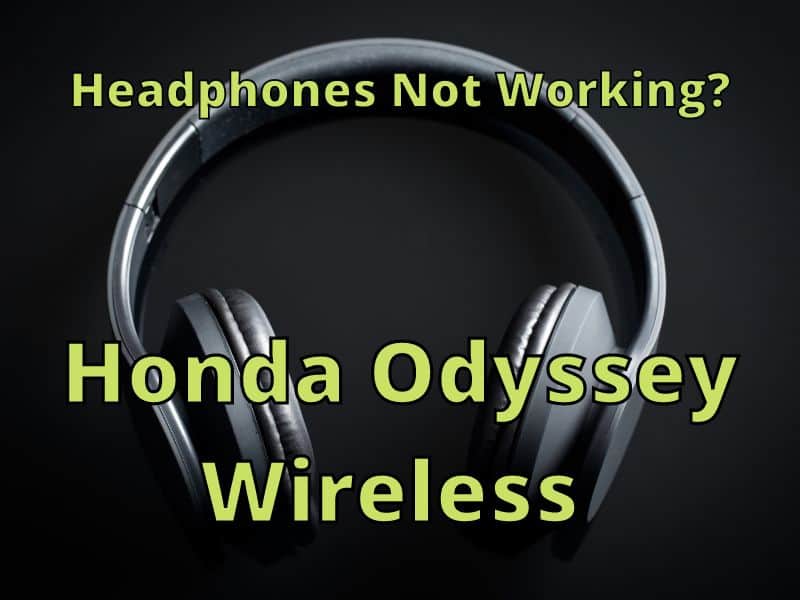The amazing Honda Odyssey Wireless headphones are foldable and compatible with the DVD systems in most Honda vehicles (listed in the compatibility chart of the headphones). The user should keep in mind that these headphones are not compatible with vehicles that are not listed in the chart, so they should avoid using them with any other vehicle.
If your Honda Odyssey Wireless headphones are not working properly, here are a few things you can do:
- Check the Batteries Used
- Test the Infrared Signals
- Check Owners Manual and Online Search
- Check Exchange Policy
- Change Your Headphone Mode
- Enter the Keyword HEADPHONES
- Recheck the Installation
- Do Not Plug
- Change the Wire
- Do not Panic
The Honda Odyssey wireless headphones come with many excellent features like automatic signal detection for improved battery life, volume control on each of the headsets, no need for programming, and it is adjustable, so it works with adults as well as kids.
What Should One Do When their Honda Odyssey Wireless Headphones Do Not Work?
If you just purchased a new pair of original Odyssey headphones, make sure you remove any plastic wrapping that could block the infrared signal. Then make sure to use a new battery, and as the earphone is turned to fit on your ears, they are switched on.
But many people still have questions regarding their non-working wireless headphones. There have been many answers to the questions, yet the customers always still have trouble getting them to work. We have listed all the solutions that may help you get the answers your looking for.
1. Check the Batteries Used

When the headphones stop working, try checking the batteries to see if that is the problem. Make sure the batteries are new batteries and are placed in the correct directions. Also, the user should check whether the LED is illuminating or not when the headphones are turned ON. (see video)
2. Test the Infrared Signals

The user should test the headphones while they are seated in the rear seat to see if the line of sight infrared is sending a signal. The overhead screen should be ON. Also, make sure that the headphones are facing the proper direction.
The headphone that is marked with the letter ‘L’ should be placed in the left ear, and the one with ‘R’ should be placed in the right ear. If the user does not place his or her headphones on properly, there’s a chance that the infrared signal will not receive well.
In addition, make sure you are directly behind where the infrared signal is coming from (headrest or flip-down DVD player).
If you use your smartphone camera, you can check that the infrared signal is working by pointing the phone at it and looking for the infrared light shining.
3. Check Owners Manual and Online Search

If you have tried all the methods you know of, and your headphones are not working, you can look at your owner’s manual or do an online search for your car year. If you have an audio navigation system, you can refer to try using it to see if you can figure out what steps you may need to take.
4. Check Exchange Policy

The headphones should come with a warranty period. When the headphones stop working, and you are sure it’s a faulty headphone, check and see if you can exchange the headphones for another pair. If they are broken due to an accident, then you may want to exchange them for a new pair that you can purchase online.
5. Change Your Headphone Mode

Each Odyssey may have a slightly different way of getting the audio connection to work. When you’re having difficulty receiving a headphone signal, try changing the connection mode. (see 2015 Honda Odyssey video)
You can change from DVD mode to AM/FM or CD mode. By changing the mode, the headphones may not work properly. Sometimes this is a wiring issue. For example, the DVD audio wiring could have come loose.
Other times it might just be that the headphones and the control panel are not in sync. Make sure that the headphones are getting a signal and that the correct mode for headphone use is selected.
If you’ve purchased new headphones, you may need to figure out how they connect differently than the original headphones.
6. Enter the Keyword HEADPHONES

If you have an audio console where you can enter the keyword HEADPHONES, then you should be able to select troubleshooting items. Check out what the options are for fixing any connection issues.
7. Recheck the Installation

Honda Odyssey Wireless Headphones should work properly for a while, so if you all of a sudden don’t get a signal, check the step above and look in the owner manual for how to set up the headphones for first-time use. (see 2018 Honda Odyssey video)
Some settings could have been changed accidentally, and that’s why your headphones are not getting a signal. If the headphones are getting older, consider replacing them with a new pair.
8. Do Not Plug

Sometimes you may want to use an audio cable to connect directly to the entertainment system. This can help if the signal isn’t coming through well for some reason.
But when you’re using them wirelessly, make sure that there are no wires attached to the headphones. This would prevent the audio from the DVD from being heard by the listener.
9. Change the Wire

While using the headphones with the DVD player, the user should make sure that the connecting cable between the stereo and the DVD unit is connected properly.
If the cable wire is not connected properly, you may hear the sound of whining or hissing. You might get some signal but with signal disturbance. The wiring would normally be loose at the DVD player but could also be somewhere in between the stereo and the DVD player.
If you’re using an audio wire to connect to the DVD player and are having the same problem, just replace the wire, and it is likely to solve the problem. Otherwise, the headphone unit may have an issue with the audio input.
10. Do not Panic

It is common to feel the need to solve the problem right away. Electrical appliances may seem to stop because they are broken, but later we find out there’s a technical issue.
So for your well-being, take it step by step, and don’t be afraid to get help from someone. A friendly Honda dealer might know just how to solve the problem.
One solution that works for many items is to try turning them off and ON again. By doing so, many of the electrical connections/issues tend to be resolved.
If all else fails and the headphones can’t be exchanged, then getting a replacement pair could be the answer. Unfortunately, the original new Honda Odyssey headphones cost over $100. Fortunately, there are headphones that will work the Honda Odyssey for much less. You could also try eBay for used pair.
|
Honda Compatible Headphones |
Volume Limiting Headphones |
Folding Kids Headphones |
Folding Kids Headphones |
|---|---|---|---|
 |  |  |  |
Conclusion
Honda Odyssey wireless headphones are great headphones to have. If you need a new pair, you can get a new one or one that is compatible. I hope the information provided can help you with solving your headphone issues. For more information on other car accessories, click here.